Stay organised with our Contacts Address Book
View, update, and save contacts within your account. Never miss-type an email address again.
Boost efficiency
With a contacts address book, you can easily access and manage contact information of clients, partners, and colleagues all in one place. This saves time by eliminating the need to manually enter recipient details for each document.
Maintain accuracy
Storing contact information in a centralised address book helps ensure accuracy and consistency in recipient details. This reduces the risk of errors such as misspellings or incorrect email addresses when sending documents for eSignature.
Check out some of our other great features
Customisable branding
Add your logo and brand colours to your account, keeping all interactions professional.
Data exports
Easily export all data in your Signable account as CSV files.
Flexible pricing
Benefit from flexible pricing with our range of plans, overages & PAYG options.
Auto-expire
Set an automatic expiry date for contracts and other time sensitive documents.
Password protection
Dealing with sensitive information? Secure it with password protection.
IP address allowlists
Configure an allowlist of IP addresses for your team and collaborate securely.
Try creating your own contacts address book
Experience Signable’s features for yourself with a free 14 day trial