Digital Signing
Your documents are protected with Signable’s eSeal, giving you complete trust in the authenticity of your digital transactions.
Enhance security
Digital Signing adds an extra layer of security to your documents. Each document you send via Signable is sealed with a digital version of an official stamp – our “eSeal.” This eSeal verifies the authenticity and integrity of the document and guards against tampering and fraud.
Integrate seamlessly
Incorporating Digital Signing into your workflow is simple. There’s no need for you to configure anything; it operates automatically and integrates seamlessly with every document you send through Signable.
Boost compliance
Our Digital Signing feature meets the rigorous standards required by regulated industries, such as legal and financial services. It plays a crucial role in Signable’s Advanced Electronic Signature capabilities, ensuring you remain compliant effortlessly.
Digital Signing explained
Digital Signing is a method of enhancing the authenticity and security of your documents by adding an electronic seal. This eSeal acts as a digital equivalent of an official stamp, verifying that the document within is genuine and has not been altered. Think of it as sealing your documents with an electronic version of a wax seal that clearly shows if any tampering has occurred!
When a document is sealed with Signable’s eSeal, it’s marked in such a way that anyone using popular tools like Adobe PDF Reader or Microsoft Office can see that it is secured and verify its authenticity. This helps ensure that every document’s origin and integrity are intact, offering protection against potential tampering and giving you complete trust in your digital transactions.
Check out some of our other great features
User roles
Quickly grant your Signable users the appropriate permission levels for their role in your organisation.
Data exports
Easily export all data in your Signable account as CSV files.
Real time document status updates
Keep track of what stage your documents are at in the signing process in your library.

Personal message templates
Add custom messages to your envelopes to give all interactions a personal touch.
Two-Factor Authentication for Signers
Verify the identity of document recipients through a one-time code sent to their mobile device via SMS. (UK only.)
Legal admissibility
Fully compliant with eSignature laws such as eIDAS, eSign and UETA.
Try Digital Signing for yourself
Experience Signable’s features for yourself with a free 14 day trial