Enhance security with Two-factor Authentication
Enable 2FA within your account to add an additional layer of security when logging in.
Maximise the security of your account
Two-factor authentication is a security method which requires two forms of identification to access your Signable account: your login details, and a code generated from an authenticator application. Enabling two-factor authentication gives your account an added layer of security.
Two-factor authentication explained
Check out some of our other great features
Widgets
Generate multiple signed documents from a single link. Share via email or embed in your app.

Personal message templates
Add custom messages to your envelopes to give all interactions a personal touch.
Auto-reminders
Automatically remind signers to complete their signature. It couldn’t be easier.
Document tracking
Know when documents have been received, opened & signed with our audit trail.
Teams
Organise your Signable account in line with your business structure by creating teams.
Document templates
Upload your document, save as a template, and never waste time duplicating.
Try Two-factor Authentication for yourself
Experience Signable’s features for yourself with a free 14 day trial