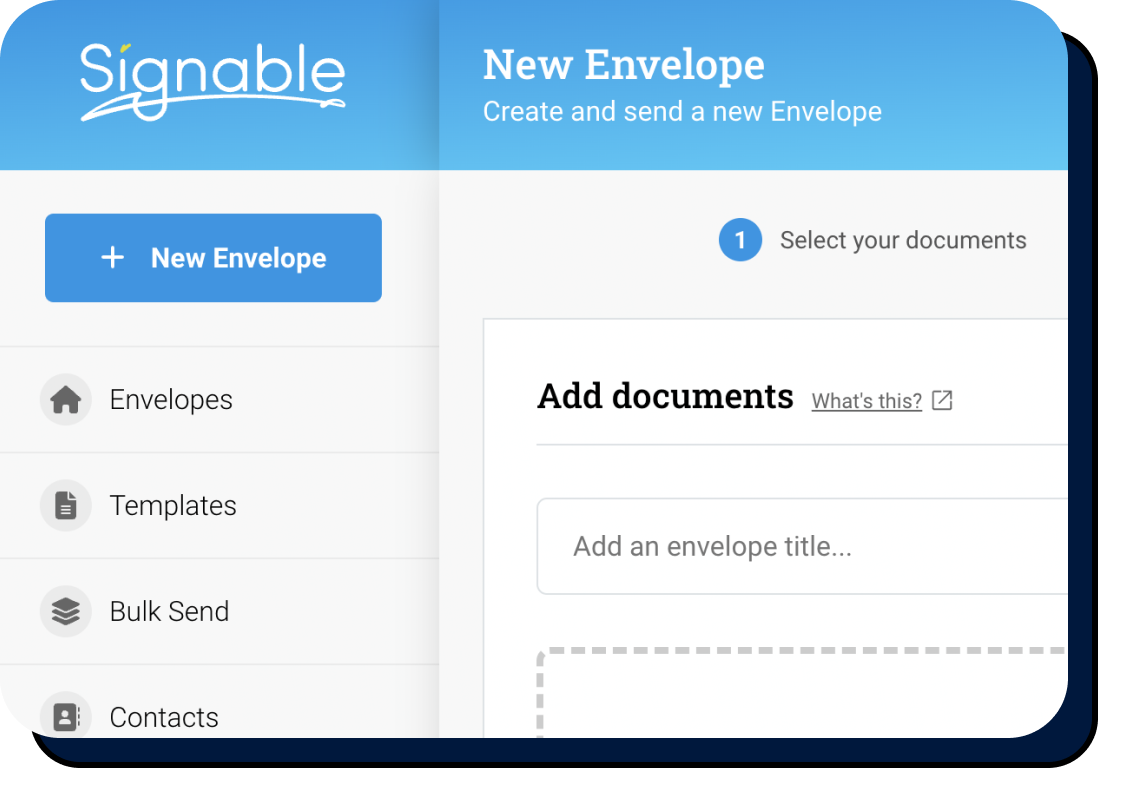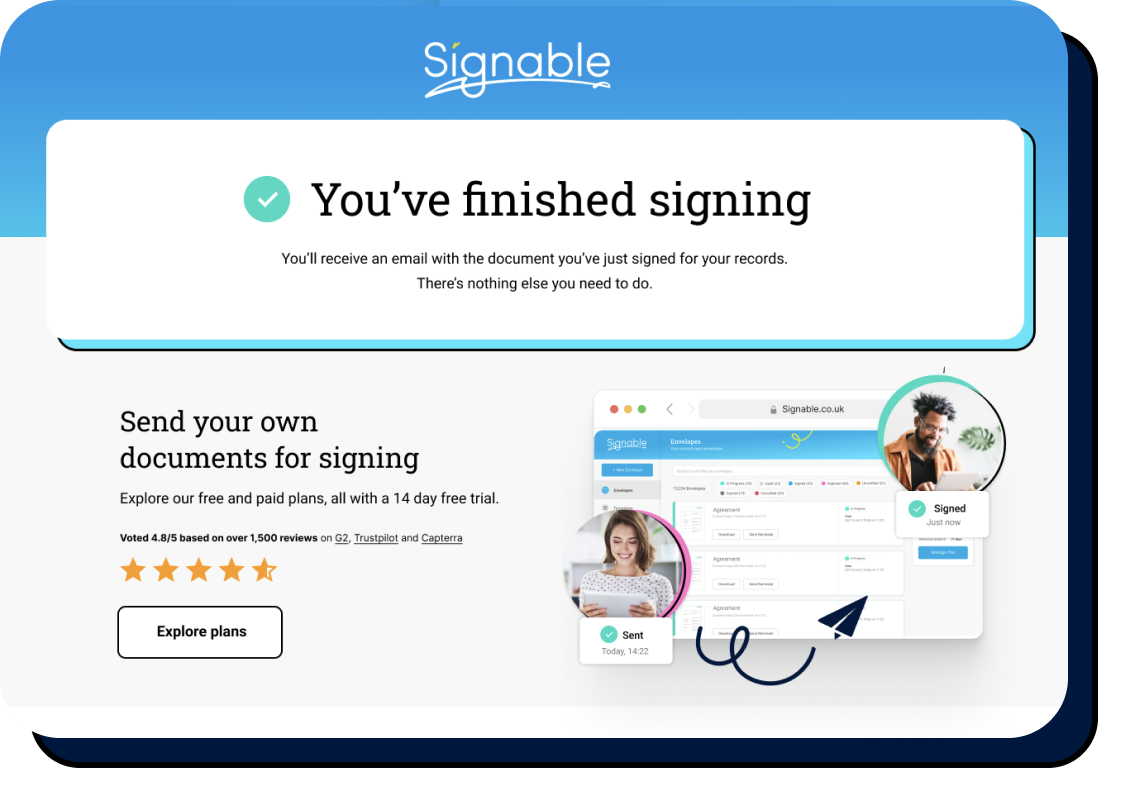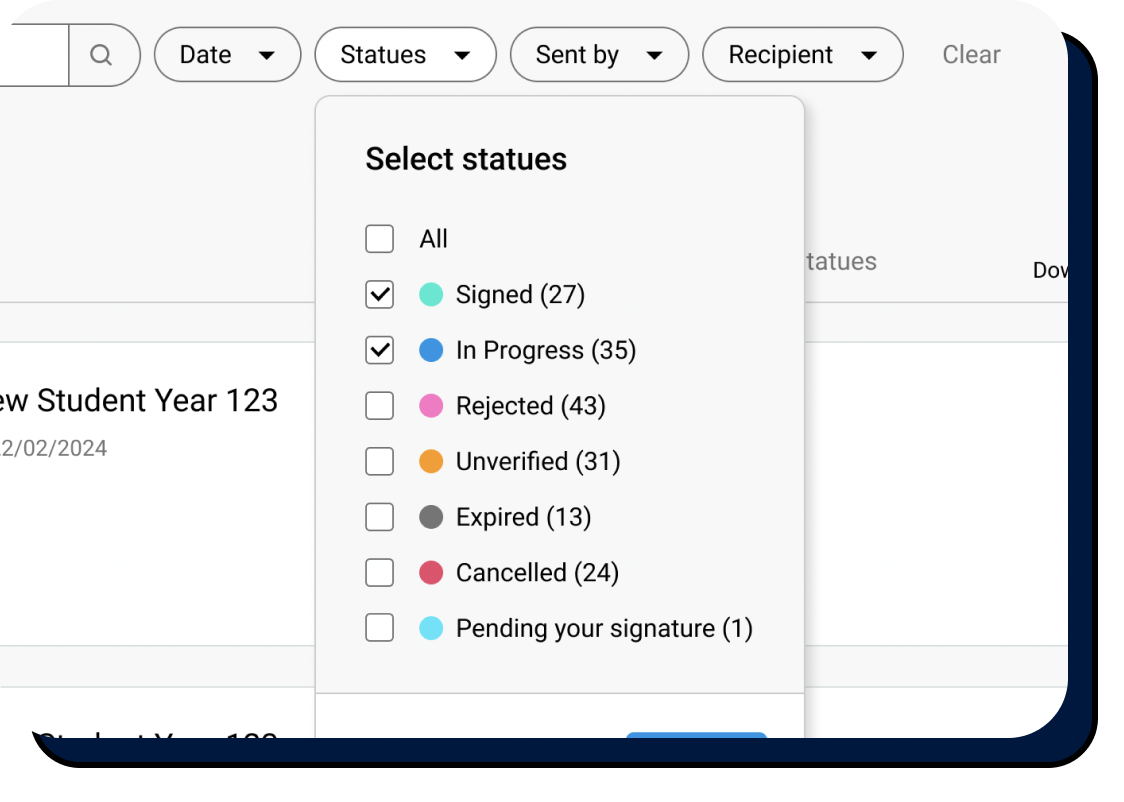How to use Signable electronic signature software
Make document signing simpler with our easy-to-use eSigning platform.
What is Signable?
Signable is your go-to eSignature platform for fast, efficient document signing – offering both simple eSignatures and Advanced Electronic Signatures (AES). Our intuitive software streamlines the process of collecting signatures on contracts, agreements, and other important documents, making it convenient for individuals and businesses alike.
Who is Signable for?
More than 8,000 organisations trust Signable to streamline their electronic document signing process.
400k
Envelopes sent each month
7.5m
Signers annually
£7.3m
Saved annually*
*Estimated using Signable’s cost savings calculator
How to use Signable
We’re firm believers that signing should be simple. That’s why we created an electronic signing solution that’s easy to set-up, use, and maintain.
The Signable difference
What’s so great about Signable (apart from everything, of course)?

A seamless signing experience
Our goal is to deliver a user friendly, reliable eSignature platform that helps you get documents signed with ease. With no complicated setup involved, and a full suite of features and integrations to support your document signing needs, you’ll be up and running in minutes!
Sign with peace of mind
Each completed document comes with a certificate of signature and full audit trail so you can rest assured that your signing experience is secure. Plus, Signable is ISO 27001 certified and our platform complies with eIDAS regulations alongside the ESIGN Act, and UETA to ensure your documents are legally binding.


Flexible and affordable
We understand that your document signing needs may vary over time. That’s why we give you the option to freely switch between our range of flexible plans, meaning that whether you need us a lot, or a little, there’s a plan available to suit your requirements. We also never charge per user, so feel free to add unlimited users at no extra cost. Go ahead, invite the whole team.
Questions?
Useful resources
Start sending documents, free
Experience Signable for yourself with a free 14 day trial