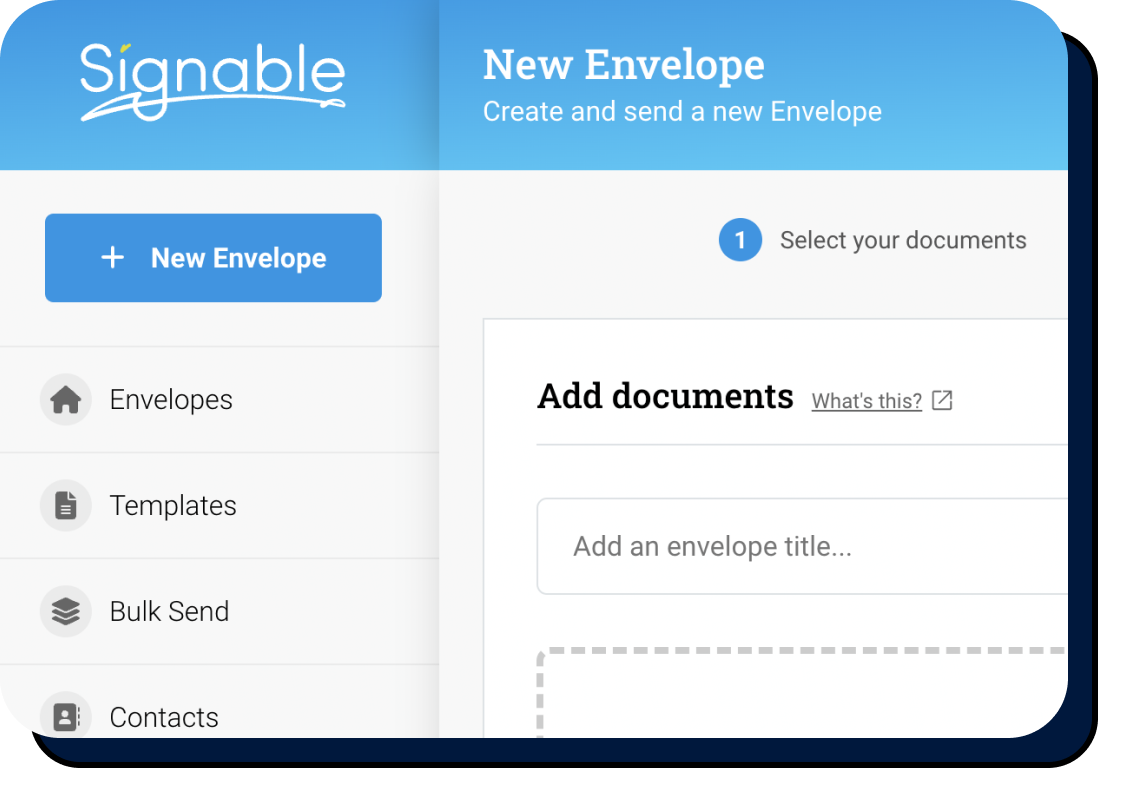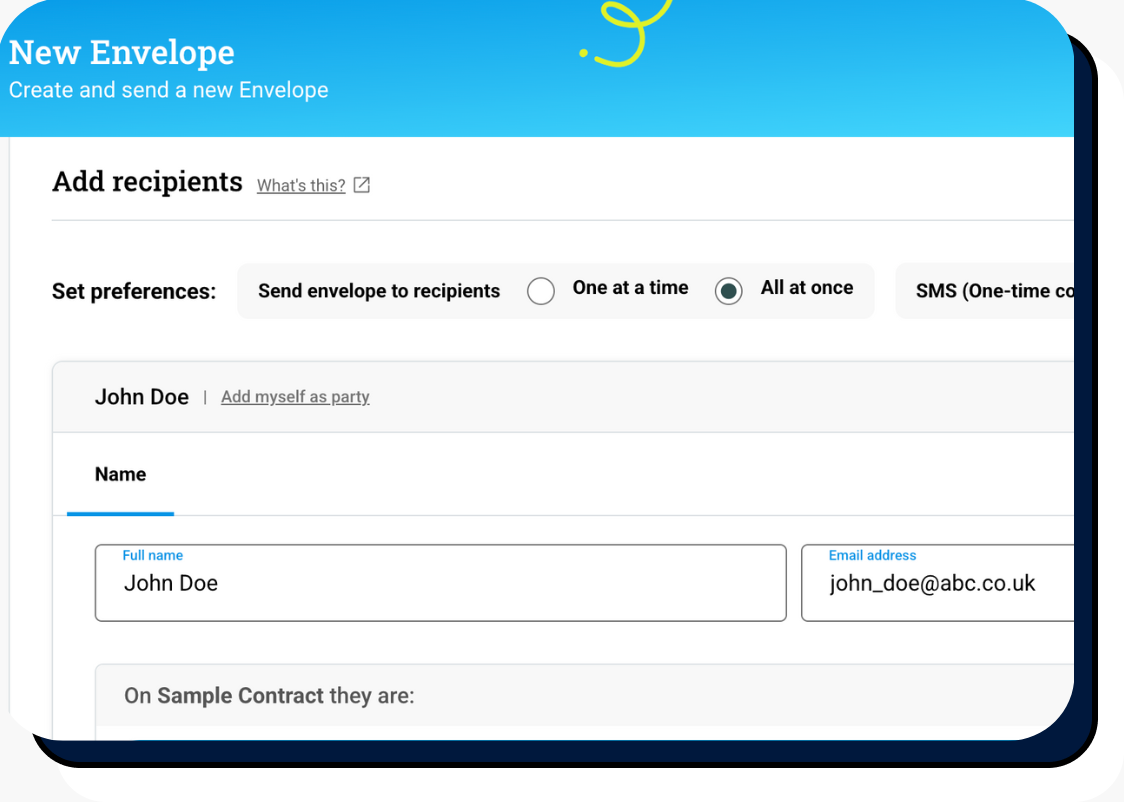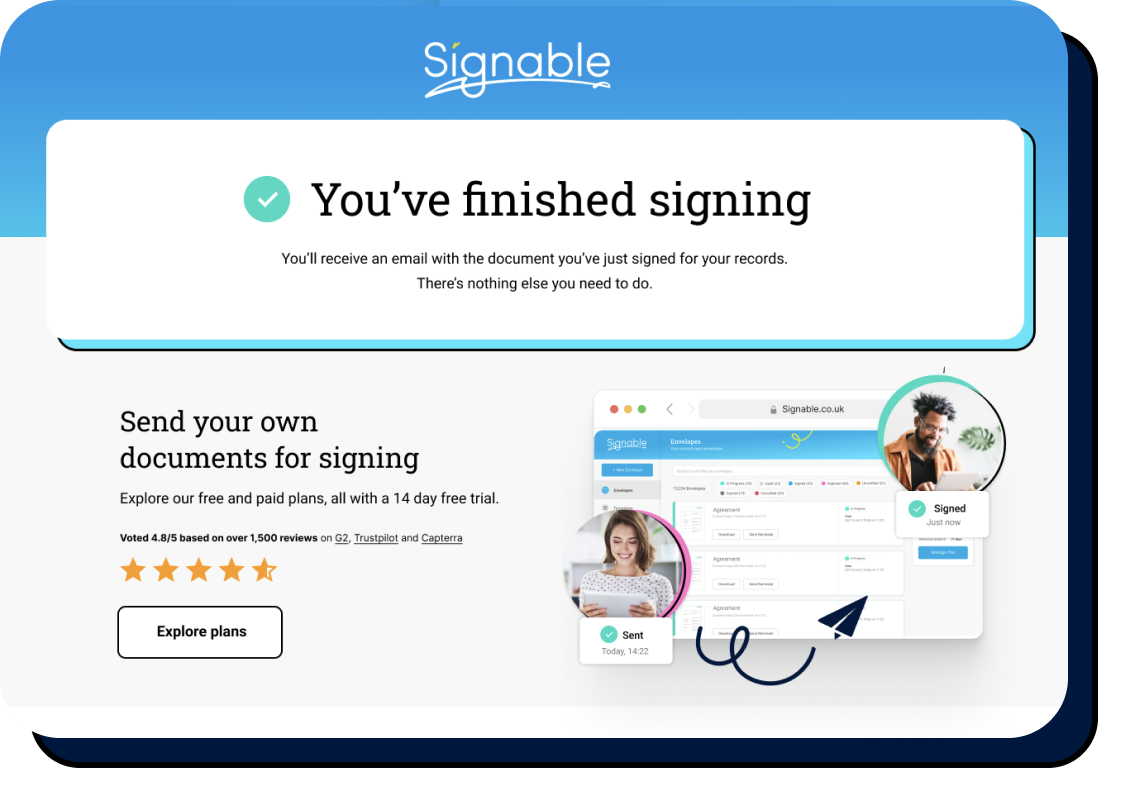Need to sign documents online right now?
Just received a document to sign via email, but unsure how to sign online or create an electronic signature? We understand your frustration. There’s no clear way to sign it. No guidance, no link, and now you’re left downloading, printing, or scrambling for a workaround. It shouldn’t be this difficult to add your signature, and with Signable, it isn’t!
How to sign documents online in minutes
Looking for the easiest way to sign documents online? With Signable, you can upload and sign your document legally and securely in just a few clicks: no app downloads, no hassle.
Signable – the easiest way to sign documents online
Here’s how to get started.
Why choose Signable?
We know there are other eSignature providers out there, and choosing the right one can feel overwhelming. That’s why we built Signable to be different. There is no complicated pricing, no pushy sales tactics, just a straightforward, flexible way to sign documents online, backed by a team that puts your experience first.
Here’s why Signable might be the right fit for you:
Unlimited users
Add your whole team without worrying about per-user charges.
UK-based customer support
Friendly, expert help from a real team, based right here in the UK.
Flexible, no-lock-in plans
Scale up, scale down, or cancel anytime; no long-term contracts.
Fast, secure, and compliant document signing
When it comes to signing documents online, compliance matters, but it shouldn’t come at the cost of simplicity. With Signable, you get legally binding eSignatures backed by full audit trails and data security, all in a platform that’s easy to use!
- Legally binding eSignatures with full audit trail.
- Keep your digital documents secure and accessible.
- No printing, scanning, or unnecessary steps.
- Trusted by thousands of businesses and professionals
Questions?
Start sending documents, free
Experience Signable for yourself with a free 14 day trial