Dropbox integration with Signable
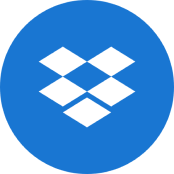
Home / Integrations / Dropbox
Dropbox connects with thousands of tools and applications for business, including Signable.
Signable can automatically transfer completed electronic signature documents from your Signable account straight into Dropbox to make managing your documents and contracts easier.
All your contracts in one place
Connecting your Dropbox account with Signable saves time managing signed documents and gives you a secure place to store them outside of your Signable account. Once the app is enabled from within Signable, just choose which Dropbox folder to send your documents to. We will automatically upload all signed documents as PDFs to the folder that you have chosen in your Dropbox account.
How do you get started?
It’s simple! You need to set up the Dropbox integration from within your Signable account. Check out our help article for step-by-step instructions.
Use another provider?
If you use another cloud storage provider, we haven’t forgotten about you! Head over to our Zapier integrations page to find out how to get your Signable account linked with your provider of choice.
Work smarter with Signable integrations
Check out our other integrations here