Sign in Google Docs with a Signable Integration

Home / Integrations / Google Docs
Get documents electronically signed through Google Docs
Electronically sign in Google Docs! With Google Docs, you can create and edit documents, spreadsheets and presentations that can be worked on with others collaboratively… and now signed electronically too.
With our integration, you can connect Google Docs to your Signable account, making it easier than ever to send your Google documents straight to your client’s inbox for electronic signing.
How to electronically sign in Google Docs?
With our Google Docs integration, you can send your documents to be eSigned through your Signable account without leaving the Google Docs platform. Simply create the document or load it from Google Drive, add your signing fields from the toolbar on the right, select your signing parties, and send! It’s just as simple as using the Signable interface but without having to upload your file to the Signable app.
- Remove unnecessary steps when sending a document by creating and sending documents to be electronically signed in Google Docs.
- No need to export anything or upload files into the Signable App.
- Add your signing fields easily and simply click where you need to insert a signature.
- Invite others to comment and add their input.
- Your documents are safe and secure with Signable.
- The documents you send through Google Docs will show up in your Library in the Signable app.
How do I sign in Google Docs with Signable’s integration?
Adding our Google Docs integration is easy. Simply head over to the Google Workspace Marketplace to download the integration from there and sign in Google Docs in minutes!
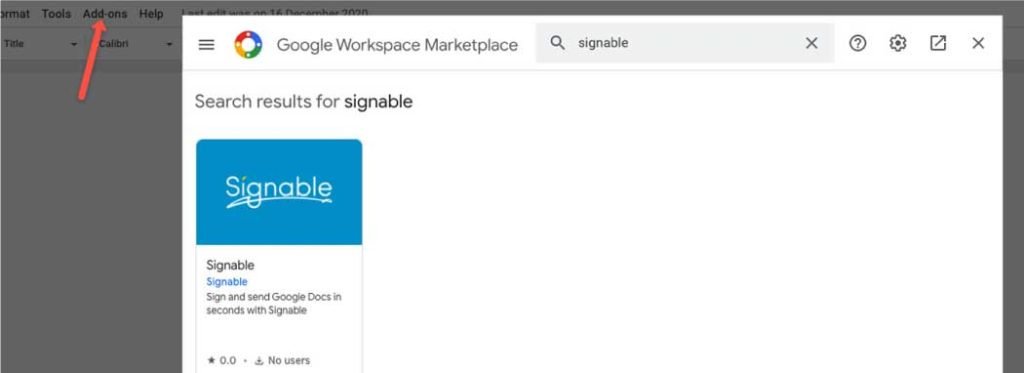
Sign up to try our Google Docs integration
Experience Signable for yourself with a free 14 day trial