August Signable Product Updates

Published:
Ahh August! A month where the news gets a little quieter and the days are long and hot. As we edge towards the end of another quarter and the start of a new school year, we cover what has been happening our side.
This month we made the most of the sunshine by having our family summer picnic on Clifton Downs, and we also welcomed 4 new staff members to the team.
From everybody here at Signable, we hope you had a great summer!
We are a Southern Enterprise Award winner
Hot off the press – Signable has won an SME Award. We were nominated by an independent judge panel in the ‘Best Value Electronic Signature Software Company’ category and came out on top!
SME News’ annual award is to highlight the success of SMEs and to showcase some of the key players across the UK. They explain; ‘SMEs may be overlooked by mainstream business awards for recognition despite their often innovative and creative achievements and their power to truly disrupt their industry’.
Thanks for the nomination and award SME News, we are honoured to have been recognised!
Want to have your say?
Especially if you use Signable regularly, little changes to the application go a long way in terms of day-to-day usability. Whether it be new keyboard shortcuts to quicken your productivity (see below), or integrations with popular software – each little change adds up and pushes us further towards being as user friendly as possible.
That’s why our feature suggestion link is open to all and is something we really value. We want to hear what you have to say, so speak up!
Recent suggestions include custom fonts and templates for envelopes, bulk exporting envelopes as PDFs and adding Polish as an additional language.
What’s more – you can simply vote on the suggestions that have already been made which could be particularly helpful if you need some inspiration for feature ideas.
Have you noticed our quick keyboard shortcuts?
Just to bring your attention to this little yet handy update (in case you missed it!). Now you can turbo boost your field setups by using keyboard shortcuts! When setting up fields on your documents, use these handy shortcuts to help you get set up in a flash:
- Ctrl/⌘ + C = Copy a field
- Ctrl/⌘ + V = Paste a field
- Press the ‘delete’ key = deletes the field
If you work with long documents using multiples of the same field, this will be an invaluable tool. Remember you can also make the complex documents that you use more than once into templates, and these shortcuts work there too!
Update to PDF attachment options
Another update from earlier in the year to bring your attention to – the product team added a nifty little box to the final signed document. Previously, all final signed envelopes sent out a PDF of the document to signers. Now, you can disable this function so your signers will only be able to view the envelope by clicking on the link in the email.
You can find this function at: Company > Settings > Email settings > PDF attachment toggle
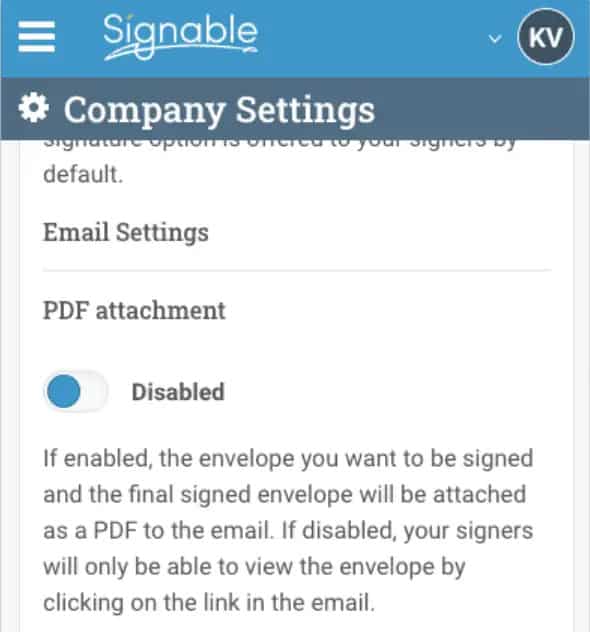
Did you hear that 70% of envelopes are signed within a day on Signable?
We are always running tests in the background to ensure our feature changes make your signing as efficient as possible. One of our latest tests showed that 70% of all documents sent are signed within a day, which is a testament to the efficiency of Signable’s eSignature solution!
Follow us on social media!
Want to stay up to date with all things Signable? Why not follow us on our social channels so you can be first in line to hear about our new content and updates. You can find us on Linkedin, Facebook, Twitter, Instagram and Youtube – so no matter the platform, we are there to provide you with all the latest!