Automate processes with Field Tags
Add tags to your documents for automatic field placement when uploaded to Signable.
Improve efficiency
Streamline the envelope sending process by including automatic field tags within your document. When uploaded to Signable, these field tags will automatically translate to the appropriate field function available within the app, reducing time spent on manual set-up.
The following field tags are supported:
- Signature
- Text
- Date
- Checkbox
- Upload file
Maintain consistency
Standardise the placement and formatting of fields across multiple documents using field tags. This ensures a uniform signing experience for recipients, regardless of the document’s content or complexity.
Field Tags explained
Check out some of our other great features
Password protection
Dealing with sensitive information? Secure it with password protection.
Bulk send
Send more than one envelope to multiple recipients in just a few clicks.
User roles
Quickly grant your Signable users the appropriate permission levels for their role in your organisation.
Multiple languages
Working with clients abroad? No problem. Signable supports 6 different languages.
Widgets
Generate multiple signed documents from a single link. Share via email or embed in your app.
Mobile signing
Fully optimised for mobile devices so you can sign on the go.
Try Field Tags for yourself
Experience Signable’s features for yourself with a free 14 day trial