Enhance compliance with User Roles
Grant users the appropriate permission levels for their role in your organisation.
Customise controls
Tailor user permissions to align with your company’s compliance standards and industry regulations.
User – Create, share and send envelopes and templates.
Admin – Create users and teams.
Super Admin – Fully unrestricted permissions.
Enhance security
Bolster the security of your sensitive business documents by controlling user access permissions. By doing so, you ensure that only authorised team members have access to the documents relevant to their role in your organisation, safeguarding confidential information and minimising the risk of accidental data exposure.
User Roles explained
Check out some of our other great features
Auto-reminders
Automatically remind signers to complete their signature. It couldn’t be easier.
Document templates
Upload your document, save as a template, and never waste time duplicating.
Auto-expire
Set an automatic expiry date for contracts and other time sensitive documents.

Personal message templates
Add custom messages to your envelopes to give all interactions a personal touch.
Choice of signing sequence
Choose how to send your documents – to all parties at once, or in a specific sequence.
Legal admissibility
Fully compliant with eSignature laws such as eIDAS, eSign and UETA.
Try User Roles for yourself
Experience Signable’s features for yourself with a free 14 day trial