Work smarter with Signable’s HubSpot integration
Streamline and simplify your document signing workflow
Connect Signable to HubSpot and keep everything in one place. With the Signable integration for HubSpot, managing your envelopes has never been easier. From tracking document progress to sending new envelopes directly from within HubSpot, this powerful integration brings everything together – right where your team already works.

Manage Signable Envelopes from within HubSpot
No more hopping between platforms or chasing updates. You can view, send and track envelope activity directly from the HubSpot CRM. Available in Contacts, Deals and Companies, you’ll have instant access to key envelope actions and insights, including; current status, envelope name and dates sent and signed. Learn more about our latest integration and how it can help your business.
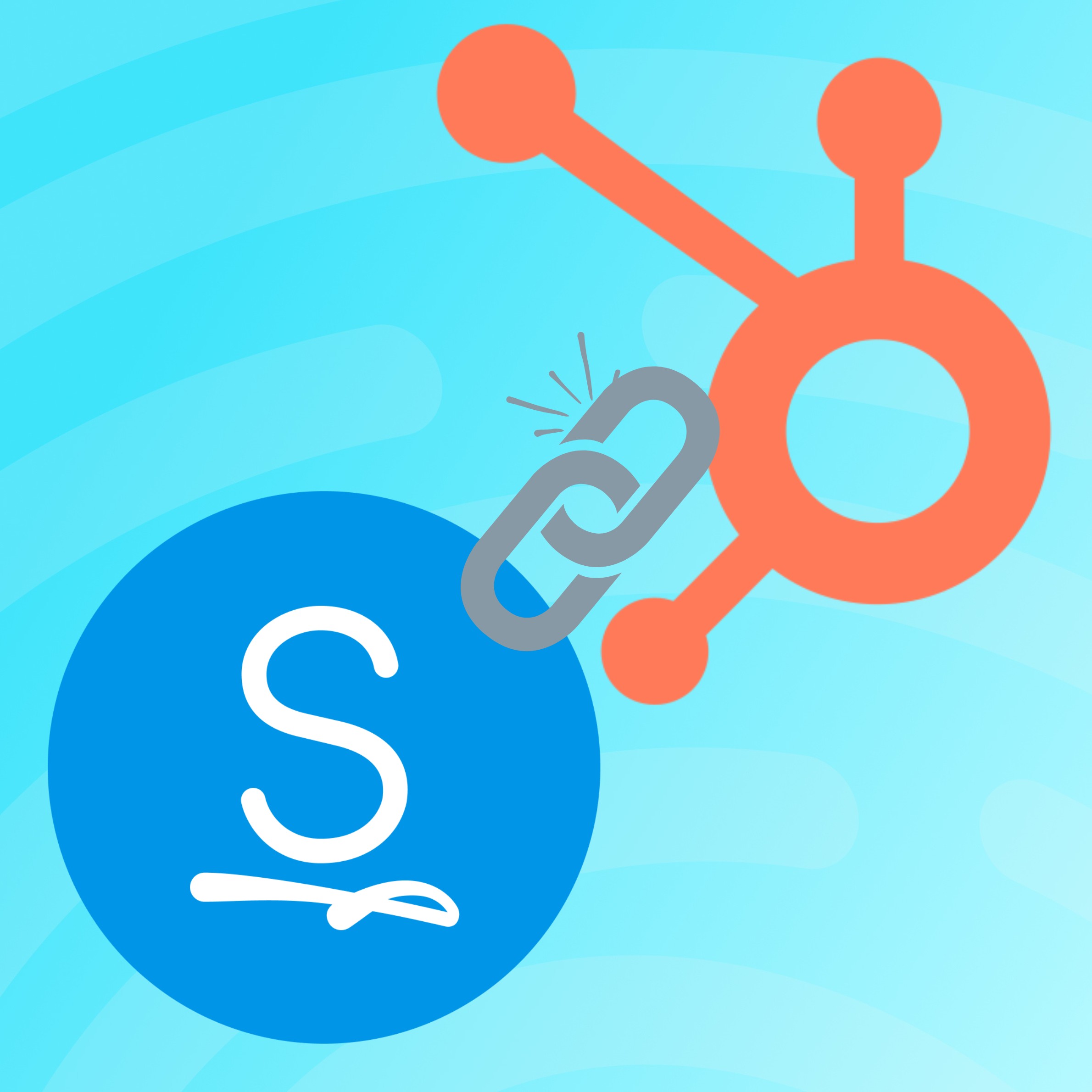
“Signable has been great for our company, we have been able to streamline many of our internal processes and save so much time, we are really happy with the system”
– Stonebridge
We’re already integrated into industry leading solutions

Signable for Slack allows you to keep track of signed documents from within your workspace, reducing delays, minimising admin tasks, and improving productivity.

Google Drive
Automatically transfer completed electronically signed documents from your Signable account straight into Google Drive to make managing and signing online documents a whole lot easier.

Zapier
Zapier enables businesses to move data across 5,000 apps, so you can benefit from automation without building an integration. Signing a document online just got a whole lot smoother!

Google Docs
With our Google Docs integration you can easily e-sign documents through your Signable account. Simply create the document or load it from Google Drive, add your signing field, select your signing parties and send to get your document signed electronically!

Dropbox
Connecting your Dropbox account with our eSignature integration saves time managing signed documents and gives you a secure place to store them outside of your Signable account.

Make
Connect Signable with any of your favourite apps in just a few clicks. Design, build, and automate anything for your work by integrating apps like Signable to create visual automated workflows.
We’re loved by businesses for our simplicity, value and support
Voted 4.8/5 based on over 1,500 reviews on G2, Trustpilot and Capterra




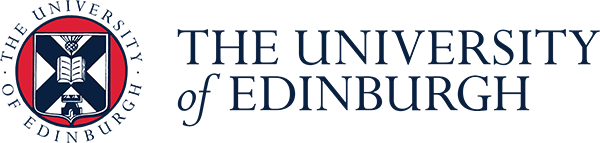


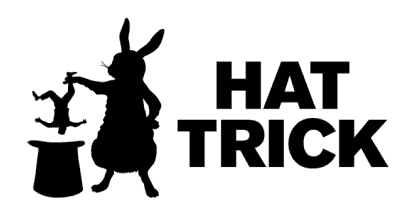
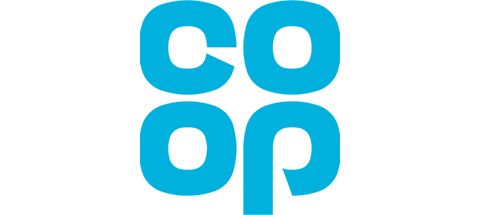

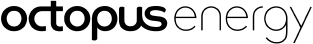

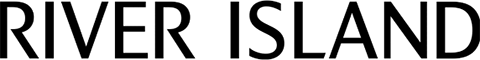

Get started with Signable today
From small teams to large organisations, we have plans to suit all needs, including a Pay As You Go Option. And, we don’t tie you into long-term contracts so if you’re a growing business or experience seasonal trends you can change your subscription when you want.
It couldn’t be easier to start using Signable – just create your free Signable account, no payment details required.