Can you trust document signing apps?

Published:
Are document signing apps trustworthy? Let’s break it down.
With all the political unrest and a PM who’s not exactly trustworthy, it’s hard to know if you can fully trust anything that uses your personal data.
There are hoards of people and companies who distrust technology in general, (we blame Cambridge Analytica!)
But what about signing a digital document?
A signature is still something people think they have to duplicate every time they use it, even in Grannie’s Christmas card! But times have changed and you’re far safer signing a document online than on paper.

Why don’t we trust Tech?
According to the Edelman Trust Barometer Technology Report from 2019, Tech is the most trusted of all sectors, beating healthcare, education and transport.
But why do people still second-guess document signing apps? It’s simple when you physically sign something you feel you’ve had that physical presence and involvement in agreeing to the terms.
But, it doesn’t actually tell you very much about what actually happened when you signed. No real ‘proof’ that it was you that signed, so your signature is far easier to copy.
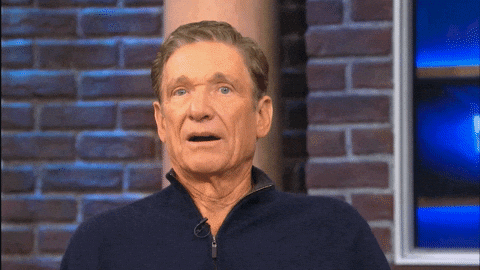
This is where technology has the answer. When you sign a document using a document signing app, your every move is recorded on an ‘audit trail’. Actions like receiving the document via email, opening the document, and filling in your information. This is directly trackable to you and can’t be signed by anyone else.
This also means that if someone was to say open the document from your email address, you’d be able to immediately track when and where the action occurred and therefore take the steps to nullify the contract.
This article outlines an audit trail and what’s been tracked
But they’re not used in court…Are they?
This full document history provided by document signing apps, means eSignatures have been approved by the Law Commission for legal use.
Courts across the globe have ‘accepted electronic forms of signatures, including clicking an ‘I accept’ tick box’. The Commission also said they’d consider anything from an X to the phrase ‘your loving mother’ as proof of signature in digital contracts.
What do I need to do before eSigning a document?
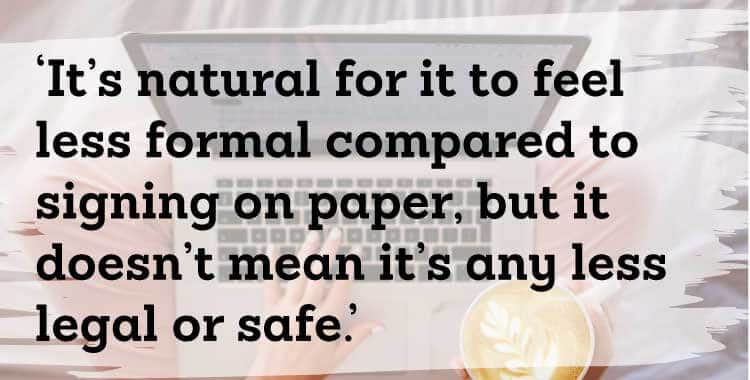
Read the contract!
All of it, even the small print. Because no matter how you’re signing, you need to make sure you agree with what’s in the contract. We’re all guilty of whizzing through the T&C’s, but honestly read them, you’ll thank yourself in the future.
It’s natural for it to feel less of a full-blown process compared to signing on paper, but it doesn’t mean it’s any less legal or safe. So read all the jargony language, no matter how long it takes, convenience doesn’t mean you take less time to read the contract.
Choose your provider
We won’t hit you over the head a thousand times with our digital signing app, because you need to make sure whichever provider you choose fits your needs.
There are key things you need to look for though, no matter what you’re using it for. Storage is a big one as some providers don’t store your signed documents for you, so it’s far easier and there’s less chance of you misplacing the all-important contract signed last week if you’ve got it all saved in the cloud with your eSignature provider.
Decide how you want to electronically sign
While you don’t really need to worry about this before you go to sign a document, it is worth deciding as it can make things so much faster.
There’s a few options, all options are 100% legal and a lot safer than paper signing:
- Upload a picture of your handwritten signature
This is a great option if you’re new to eSignatures, you can just take a picture of your penned signature and upload it to the digital document. MacWorld has some great tips for the best way to do this.
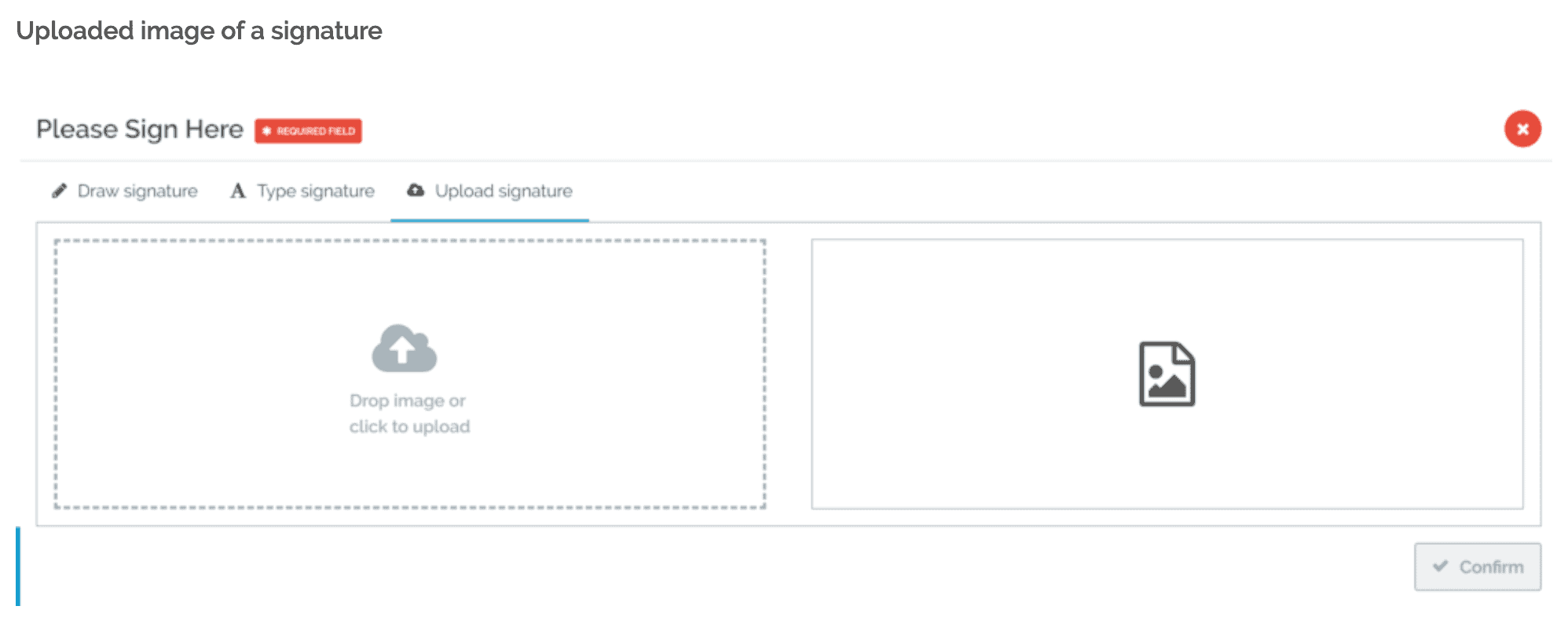
- Draw your signature directly
This is also great if you’ve not signed too many electronic documents, as it still feels like your giving your handwritten signature as authentication. You can simply select the option ‘draw signature’ and have at it. It’s also far easier than when you draw a scribble on the postman’s tablet.

- Type your signature
This is the option that arguably feels less like traditional signing but is probably the quickest. All you need to do is select the ‘type signature’ option, and use your keyboard to type your name (however you’d like it to appear).
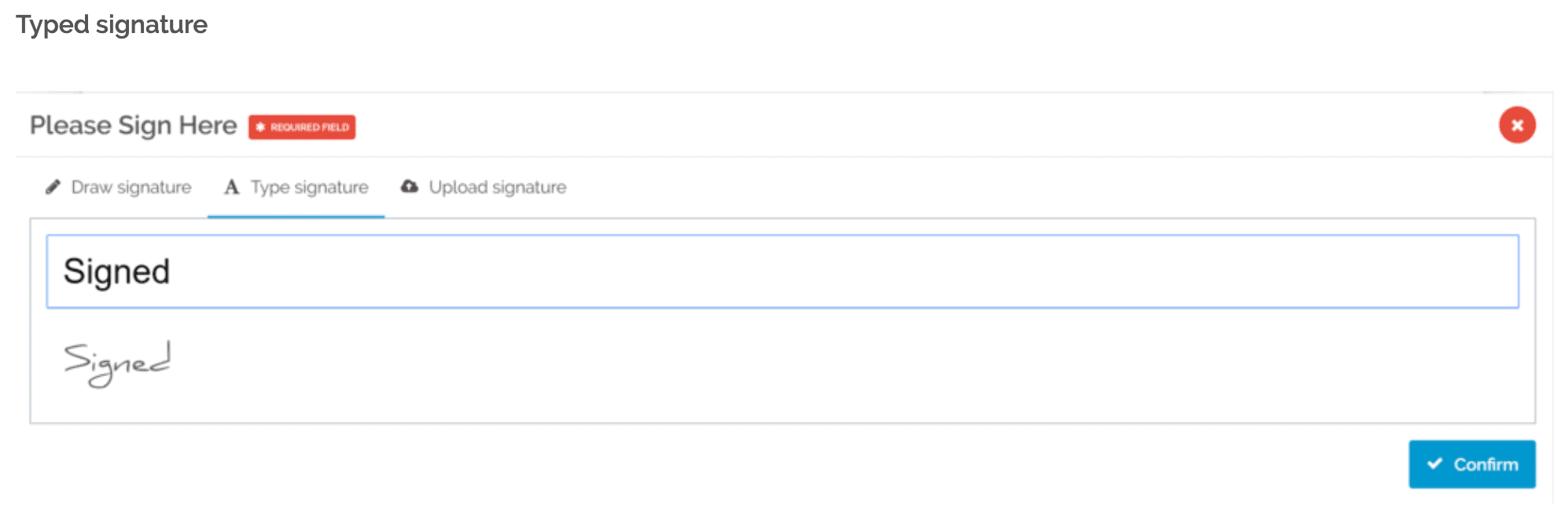
Want to try eSignatures out for yourself? Sign up below to get 14 days free!Your name Email address Company name
We may send you emails directly about your Signable account. These emails will come directly from Signable and will always be related to your account. You may opt-out of these emails via the link at the bottom of the email that you receive.