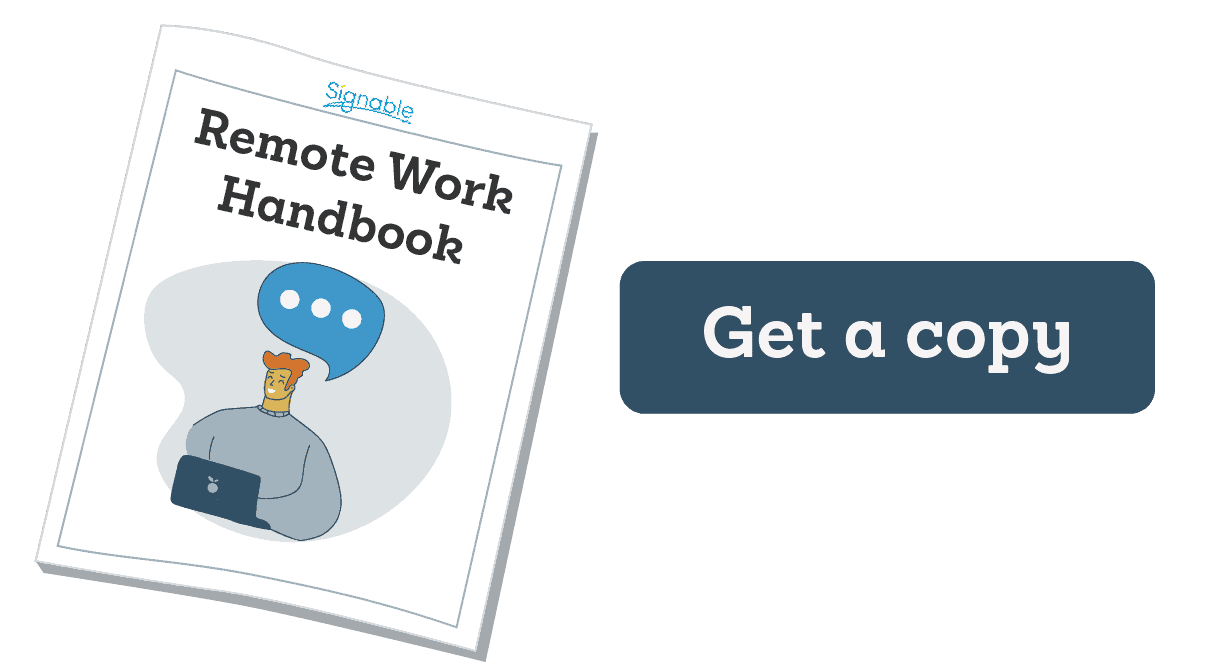10 strategies to get used to working from home

Published:
How do we get used to home working? How do we deal with the new challenges and stresses of conducting business from your kitchen table? Our team has been remote working for the majority of the year, and we’ve picked up some lessons along the way. We wrote about positive work culture under the last lockdown, and now we’ve picked up a few more things.
A second national lockdown in the UK means that those able to work from home are doing so, perhaps well into the new year. We adapted a lot with the first lockdown, but now working from home is looking like it’s here to stay.
If you’d like our in-depth guide to using eSignatures to smoothen the difficulties of remote work download it here:
Remote Work Handbook
Here’s what we learned about how to get used to working from home:
Have a routine, especially for your morning
We’ve all done a few mornings’ work from the comfort of our bed, barely letting your brain build up to a state of awakeness to match the work you’ve got to do. Whatever works for you, whether it’s a half hour coffee before or a jog at the crack of dawn, keep at a reliable pattern. It always helps to have this time to look forward to, and to feel like you can take on the day.
Goal planning every morning is a good routine to get into. Everyday will be focused and more productive. As various experts and CEOs, like Kenneth Chenault of American Express, suggest, leaving decisions until the end of the day can save you lots of energy and remove stress from the day. Embed it in your routine and your planning sessions. A solid routine in the morning you can look forward to, and it should help you get used to working from home.
Don’t compromise on your desk setup
Work desk setups are there to keep employees healthy and safe as they work. The same should go when you’re making your own at home. The government provides a lot of advice on the matter to businesses, which help to mediate the health risks of working from a computer for long days. Most important is the right back support on your chair. It’s why it doesn’t pay in the long run to work from your bed or couch. Having a separate keyboard and mouse are important too, as your arms should be in a right angled position. Computers are best when they are totally at your eye-line to avoid straining your neck.
We also found that keeping your desk clear of papers and notebooks helps too. Even though it can pile up really quickly, clear all the clutter out to make sure you can properly use your desk space. But, it doesn’t mean you shouldn’t personalise your home working area! Get your calendars, whiteboards, chalkboards, postcards, pictures, and potted plants out. It’s boring to look at the same spot for hours on end, so you might as well make it a tailored one!
Get used to sharing everything on the cloud, if you haven’t already
Don’t forget to add your team into your GoogleDocs so that they can collaborate with you! It’s easy to start to feel singular and that your computer is a silo from the rest of the team and company. But, nothing big gets done without some collaboration. For your team’s records, to share documents instantly, and for when you’re not there to email someone something important, start getting used to using the cloud! Save everything for everyone to use. It’ll help you out so much more in the long-run.
Lean in to organisational softwares, apps, add-ons, and extensions!
There are some incredible free organisational softwares, and some insanely powerful paid softwares to help you automate and organise everything. Many of these make organisation look even more beautiful. Don’t be afraid of software that you think you can do old-school, when it saves everyone money, time and serious stress.
Check that your IT resources are robust
Can your software manage the number of users and traffic it now gets on a daily basis? Either your in-house tech team or your cloud computing platforms must be solidly in place. Now that we’ve locked down again, the tech should have been implemented before. Now is the time to make sure it works for the long-term. To continue working from home, it will help to have esignature or documentation software that will allow you to make, sign and save documents completely remotely. For your business to get used to working from home, the infrastructure must be in place.
Organise googlemeet, slack or zoom meetings around your social preferences
You might prefer to have all your interactions and meetings done all together on specific days, to give you the headspace to get on with other things. Or, you may be missing some social interaction and discussion. In which case, organising a meeting or two every day spread across your week might help you feel more connected. Slack chats provide amazing channels, instant messaging, and integrations across various platforms. But, it can only go so far when you’re not seeing your colleagues face-to-face. With these digital video calling tools, you can organise face-time exactly as you want it.
Working from home with others needs mutual respect
When you’re sharing your home space, no one’s work is more important than any one else. If you’re sharing the house or flat with your partner, kids, friends or flatmates, it creates a whole new issue for getting used to working from home. It’s a finite space that’s taking on so many different purposes. Our best advice is to establish your spaces. Get some headphones and download some white noise, music, radio or podcasts to listen to. Very importantly, remember to take breaks from being in such close quarters from each other. If you can, work in different rooms, even if it’s only sometimes. Get that space apart in order to get used to working from home.
In general, take regular breaks
A school teacher once advised to take 5 minute breaks for every 20 minutes of work to get maximum efficiency and rest for your brain. It seems to be a good general rule to stay sane and focused on the work at hand. We aren’t machines, and behaving like we are will only lead to burn out. Set a timer on your computer, and there are many apps and extensions you can use for this.
Keep your space clean and tidy
As you use it more and more for various things, having your space as clutter-free as possible will keep you as relaxed as possible. Usually, the clearer and the tidier the space, the fewer distractions and stresses will pop up. Trust us, we’ve all been there, and it pays to take care of your home work space.
When it’s the end of the day, log off the same time you would at work
Finally, and it feels important to mention, that getting used to working from home involves the struggle of most home workers ending up working much longer hours than they should. Try to maintain a difference between your home and life by really logging out at the time you know you should. It’ll only add to stress and burn out if you allow it to creep into your own personal time. Close the lid of your computer, so no notifications can be seen. Switch off slack notifications on your phone. Get out of the house for a short walk and to change your space for a little while.
Let us know what tips you’ve picked up on how to get used to working from home!